Best Anti Tracking Software for a Privacy-First Approach
Ever feel like the internet is watching you? Like those creepy ads that follow you across the web, eerily mirroring your recent searches and interests, are no coincidence? Well, you’re not alone. In the vast digital landscape, Anti-Tracking Software acts as your invisible cloak, shielding your online activities from prying eyes and protecting your precious privacy.
Ghostery’s research reveals: on more than 15% of webpages, you’re tracked by 10+ hidden trackers. These trackers, disguised as cookies, pixels, and scripts, collect data on your browsing habits, interests, and even device information. This information is then sold to advertisers and data brokers, who use it to build eerily accurate profiles and bombard you with targeted ads that feel uncomfortably personal.
Anti-Tracking Software is not a silver bullet, but it’s a powerful tool in your privacy arsenal. It’s an investment in your digital well-being, a shield against the ever-encroaching tide of data collection.
What is Anti Tracking Software?
Anti-tracking software is a security application designed to prevent third-party entities from tracking your online activity. It works by employing various techniques, such as:
- Blocking Tracking Cookies and Scripts: These are code snippets embedded in websites that collect and transmit your browsing data to third parties. Anti-tracking software either blocks these elements altogether or restricts their ability to track you.
- Masking your IP Address: Your IP address acts as your unique identifier on the internet, revealing your location and potentially linking your activity across different websites. Anti-tracking software can mask your IP address, making it harder for trackers to pinpoint your location.
- Encrypting your Traffic: Encrypting your internet traffic scrambles the data you send and receive, making it unreadable to anyone without the decryption key. This adds an extra layer of protection against online snooping.
- Blocking Fingerprinting: Browser fingerprinting involves collecting unique characteristics of your device and browser to create a digital fingerprint that can be used to track you even if you change your IP address or cookies. Anti-tracking software can prevent fingerprinting techniques from gathering this information
Importance of Anti Tracking Software

While privacy concerns often focus on individuals, anti-tracking software is equally important for businesses. Here’s why:
- Enhanced Data Security: Protecting employee data from online tracking minimizes the risk of data breaches and leaks, safeguarding sensitive information.
- Compliance with Privacy Regulations: With data privacy regulations like GDPR and CCPA becoming stricter, anti-tracking software helps businesses comply and avoid hefty fines.
- Building Trust with Customers: Demonstrating a commitment to data privacy fosters trust and loyalty among customers, potentially boosting brand reputation and customer acquisition.
- Gaining Competitive Advantage: In an increasingly privacy-conscious market, businesses that prioritize data protection can stand out from the competition.
Best Anti Tracking Software
1. Avast
Think of your digital footprint as a trail of breadcrumbs you leave behind as you browse. Websites, advertisers, and even some sneaky governments collect these crumbs to build a profile of you, your interests, and even your habits. This information is then used to target you with ads, manipulate your online experience, and even sell your data to the highest bidder.
Avast AntiTrack acts like a digital shield, blocking these trackers in their tracks. It’s like having a bouncer at the door of your online life, only instead of checking IDs, it checks for tracking cookies, scripts, and other sneaky tactics used to spy on you.
Here’s how it works:
- Blocks Tracking: It identifies and neutralizes tracking attempts before they can gather your data. This means no more creepy ads following you around the web, and no more personalized “recommendations” based on your browsing history.
- Masks Your Digital Fingerprint: Every device has a unique digital fingerprint, a combination of hardware and software specs that can be used to identify you. It scrambles this fingerprint, making it virtually impossible for trackers to pinpoint your specific device.
- Protects Your Privacy, Not Your Browsing: Unlike some privacy tools that can slow down your browsing or break websites, it works silently in the background, keeping your online experience smooth and seamless.
Avast AntiTrack is perfect for anyone who values their online privacy. Whether you’re a casual web surfer or a privacy pro, this tool gives you the power to take control of your digital life and browse with confidence.
Here are some of its additional benefits:
- Easy to Use: The interface is simple and intuitive, even for non-techies.
- Lightweight: It won’t hog your system resources.
- Regular Updates: Avast is constantly working to improve it and stay ahead of the latest tracking threats.
It’s like having a bodyguard for your digital life, ensuring you can browse, shop, and connect freely, without leaving a trail for anyone to follow.
2. AVG
Imagine a world where every click, scroll, and online peek is tracked by unseen eyes. Creepy, right? That’s the reality of the modern web, where your online footprint is a valuable commodity for advertisers and data trackers. But fear not, there’s a shield against this digital snooping: AVG AntiTrack.
Think of it as your personal invisibility cloak for the web. This user-friendly tool puts you back in control of your online life. It’s like having a bouncer at the door of your digital world, only instead of checking IDs, it blocks unwanted trackers and prying eyes.
Here’s how AVG AntiTrack works its magic:
- Blocks Trackers: Say goodbye to those sneaky cookies and invisible pixels that follow you around the web. It puts a stop to them, keeping your browsing history private.
- Masks Your Identity: No more digital fingerprints! This clever tool scrambles your unique online identifiers, making it harder for trackers to stitch together your online persona.
- Works Silently: No need to slow down your browsing. It works quietly in the background, protecting your privacy without impacting your online experience.
But wait, there’s more! It also:
- Gives You Control: You get to choose what level of privacy you want. Want to block all trackers? No problem. Just want to mask your identity? You can do that too.
- Easy to Use: No tech wizardry required. Its intuitive interface makes online privacy accessible to everyone.
- Peace of Mind: Knowing your online activities are shielded from prying eyes is a powerful feeling. It gives you that peace of mind.
It’s the ultimate tool for anyone who values their privacy and wants to browse the web without being tracked, monitored, or sold. Take control of your digital footprint today and experience the web on your own terms.
3. Norton
No targeted ads following you across the internet, no invisible trackers piecing together your online persona. Sounds good, right? That’s the promise of Norton AntiTrack, a powerful privacy tool designed to put you back in control of your online experience.
Think of it like a digital bodyguard for your web browsing. Norton AntiTrack, from the cybersecurity veterans at Norton, stands guard against sneaky trackers and prying eyes that lurk in the shadows of the web. It goes far beyond simply clearing cookies. This advanced tool thwarts sophisticated tracking methods used by advertisers and websites to build detailed profiles about you.
Here’s how it keeps your online life on lockdown:
- Blocks trackers: It throws a wrench in the tracking machinery, preventing invisible beacons from following you around the web.
- Masks your digital fingerprint: Your unique combination of browser settings, fonts, and other digital identifiers is like a fingerprint in the online world. It muddies the waters, making it harder for trackers to pinpoint you.
- Shields your email: Say goodbye to hidden trackers embedded in emails. It sniffs them out and renders them harmless, protecting your privacy even in your inbox.
- Offers real-time protection: You don’t have to hit a “privacy shield” button every time you visit a website. It works silently in the background, keeping you safe with every click.
- Provides a user-friendly dashboard: Stay informed about the trackers it’s blocked and see how it is working its magic behind the scenes.
It isn’t just for tech wizards. Its intuitive interface makes it easy for anyone to reclaim their online privacy, regardless of their technical expertise. And with Norton’s proven track record in cybersecurity, you can trust that your data is in good hands.
So, if you’re tired of being tracked, targeted, and profiled online, take control with it. Browse with confidence, knowing your online activity is your own business.
4. CCleaner Kamo
In today’s digital world, where our every click gets tracked and analyzed, wouldn’t it be liberating to reclaim your online privacy? That’s exactly what CCleaner Kamo offers – a shield against the prying eyes of websites and advertisers. Just imagine browsing the web without feeling like someone’s peering over your shoulder, seeing every page you visit, every ad you click.
Think of Kamo as your personal incognito cloak, but much stronger. It scrambles your digital fingerprints, those unique markers that websites use to track you across the internet. It also throws off the scent of your online activities in real-time, making it almost impossible for advertisers to target you with those creepy personalized ads.
And the best part? Using Kamo is as easy as pie. No tech jargon, no confusing menus. Just a simple, intuitive interface that lets you control your privacy with just a few clicks. Want to block third-party cookies? Done. Need to disable location tracking? Easy peasy. Kamo puts you in the driver’s seat, letting you decide what information you share and what stays private.
Whether you’re a casual browser or a privacy-conscious pro, CCleaner Kamo is a game-changer. It’s the perfect combination of powerful protection and user-friendly design, ensuring that your online experience is both efficient and private. So, take a deep breath, break free from the tracking chains, and reclaim your digital freedom with CCleaner Kamo. Your online self will thank you for it.
Types of Online Tracking

Understanding the different types of online tracking is crucial for choosing the right anti-tracking software. Here are some common ones:
- Cookie Tracking: The most prevalent form, cookies are small data files stored on your device by websites you visit. They can track your browsing history, preferences, and even login information.
- Pixel Tracking: Tiny invisible images embedded in websites, pixels track your visits to specific pages and can be used to build detailed profiles of your online activity.
- Browser Fingerprinting: As mentioned earlier, fingerprinting collects unique identifiers from your device and browser to track you across websites.
- Device Fingerprinting: Similar to browser fingerprinting, this technique gathers information about your device’s hardware and software configurations to identify you uniquely.
- Social Media Tracking: Your social media activity can be a goldmine for data. Platforms track your likes, shares, comments, and even the time you spend on different sections to build detailed profiles used for targeted advertising.
How to Choose the Best Anti Tracking Software?
With a variety of anti-tracking solutions available, choosing the right one for your needs can be overwhelming. Consider these factors:
- Features: Choose software that offers comprehensive protection against multiple tracking methods, including cookie blocking, fingerprinting prevention, and encryption.
- Ease of use: Look for software with a user-friendly interface and simple setup, ideal for both tech-savvy users and beginners.
- Performance: Opt for software that doesn’t significantly impact your browsing speed or device performance.
- Compatibility: Ensure the software is compatible with your preferred web browsers and operating systems.
- Price: Anti-tracking software comes with varying price tags. Choose a solution that fits your budget while offering the necessary features.
Tips for Optimizing Your Anti Tracking Software
Once you’ve chosen your anti-tracking software, follow these tips to maximize its effectiveness:
- Keep it Updated: New tracking methods emerge constantly, so ensure your software receives regular updates to stay ahead of the curve.
- Customize Settings: Most anti-tracking software offers various levels of protection. Tailor it to your needs and risk tolerance.
- Combine with VPN: For maximum privacy, consider pairing your anti-tracking software with a Virtual Private Network (VPN) for secure, encrypted browsing.
- Be Vigilant: No software is foolproof. Stay informed about emerging tracking tactics and adjust your settings accordingly.
- Educate Yourself: Understanding how data tracking works empowers you to make informed choices about your online privacy.
Future of Anti Tracking Software Technology
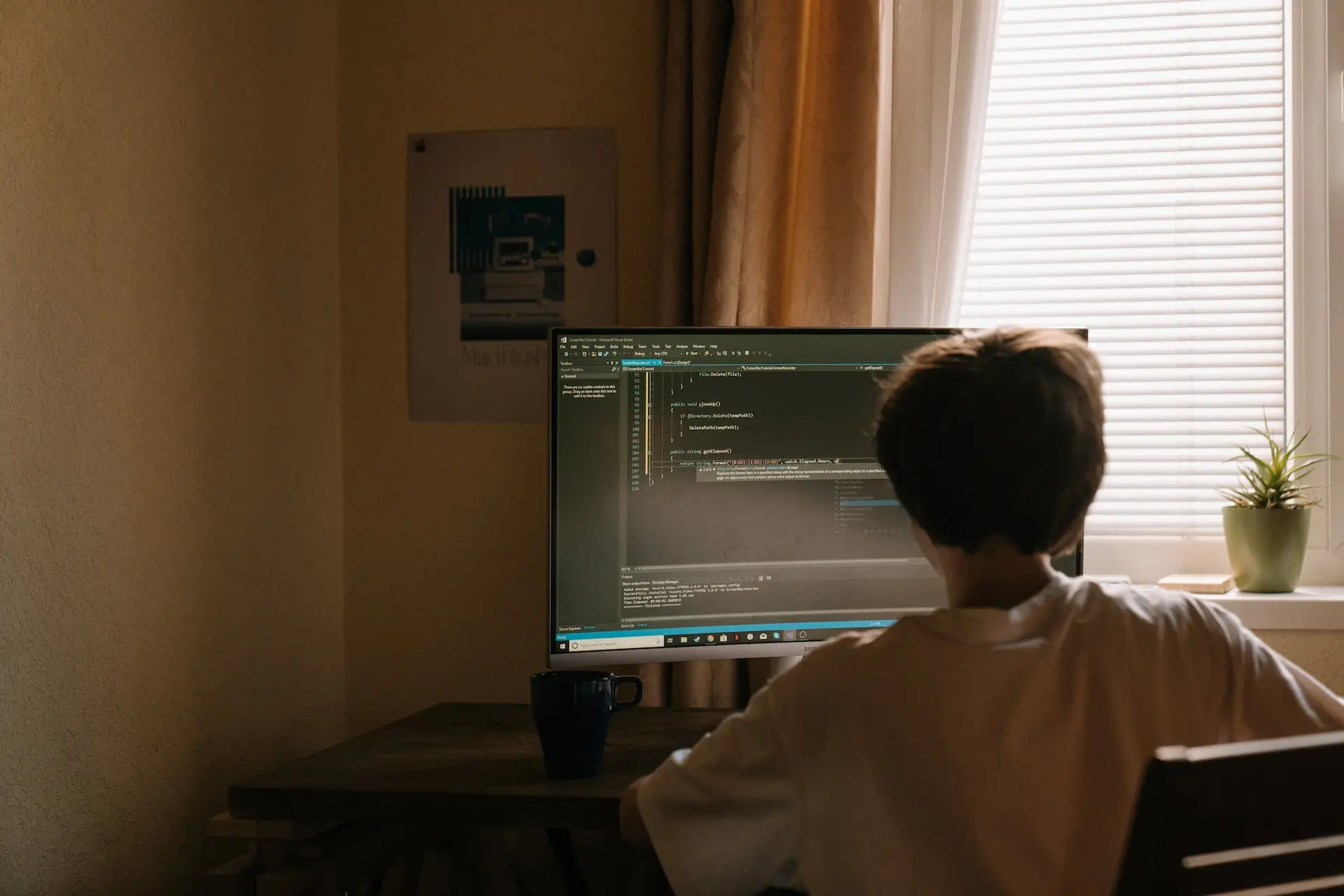
As NLP continues to evolve, anti-tracking software will become even more sophisticated. Here’s a glimpse into the future:
- Proactive Tracking Detection: Software will anticipate and pre-empt tracking attempts before they even occur, offering real-time protection.
- Personalized Privacy Optimization: AI-powered software will tailor privacy settings to individual user needs and online behavior.
- Decentralized Tracking Solutions: Blockchain technology could offer alternative, user-controlled data storage and sharing methods, reducing reliance on centralized data collectors.
The Vanishing Act
Regaining control of your digital footprint is an ongoing battle, but anti-tracking software is a powerful weapon in your arsenal. By understanding how it works, choosing the right tool, and staying informed, you can navigate the increasingly complex digital landscape with confidence and privacy. Remember, your online life is yours – take back control, one click at a time.
