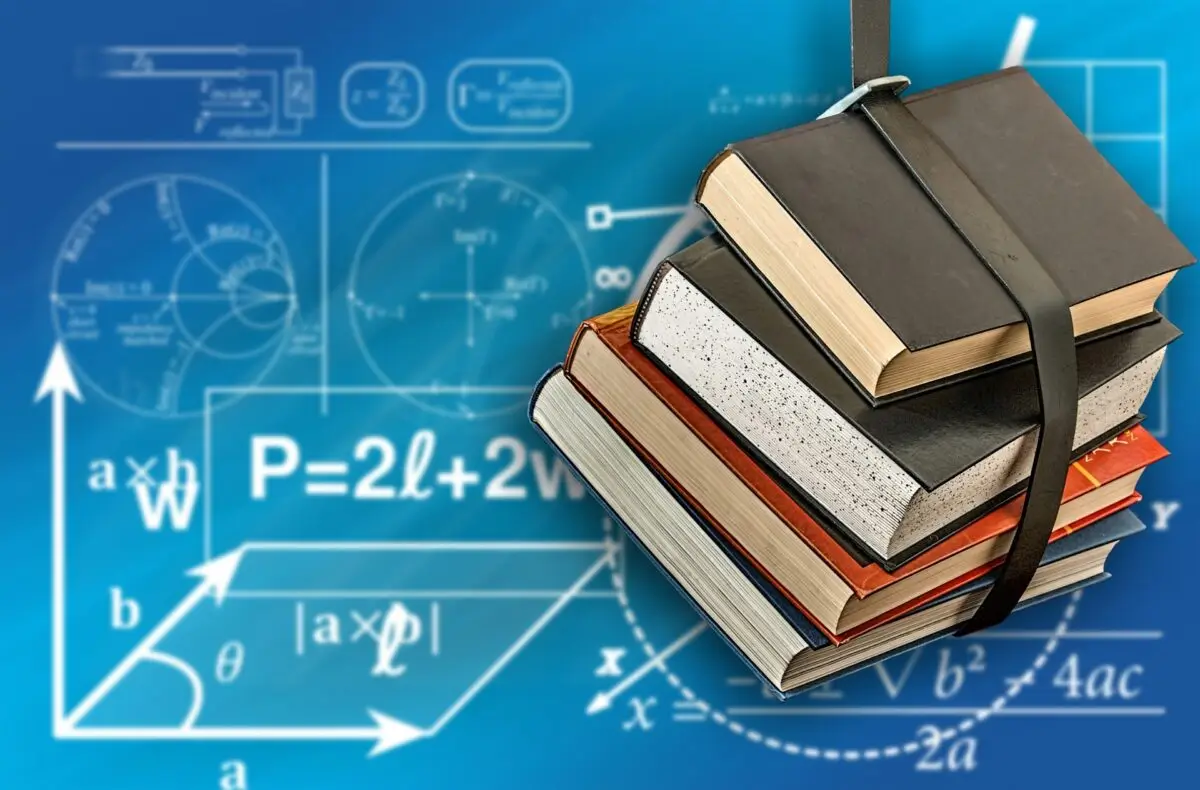Top Homework Apps to Make Students Life Easy
Homework used to be a daunting prospect, a mountain of assignments looming over students after a long day at school. But thanks to the digital age, a new generation of homework apps has emerged to offer a helping hand. These apps are designed to help students stay organized, manage their time effectively, and access support when they need it most. In this comprehensive guide, we explore the importance of homework apps, delve into the details of some top-rated apps, discuss their benefits, and provide tips on selecting and maximizing these tools.
Importance of Homework Apps
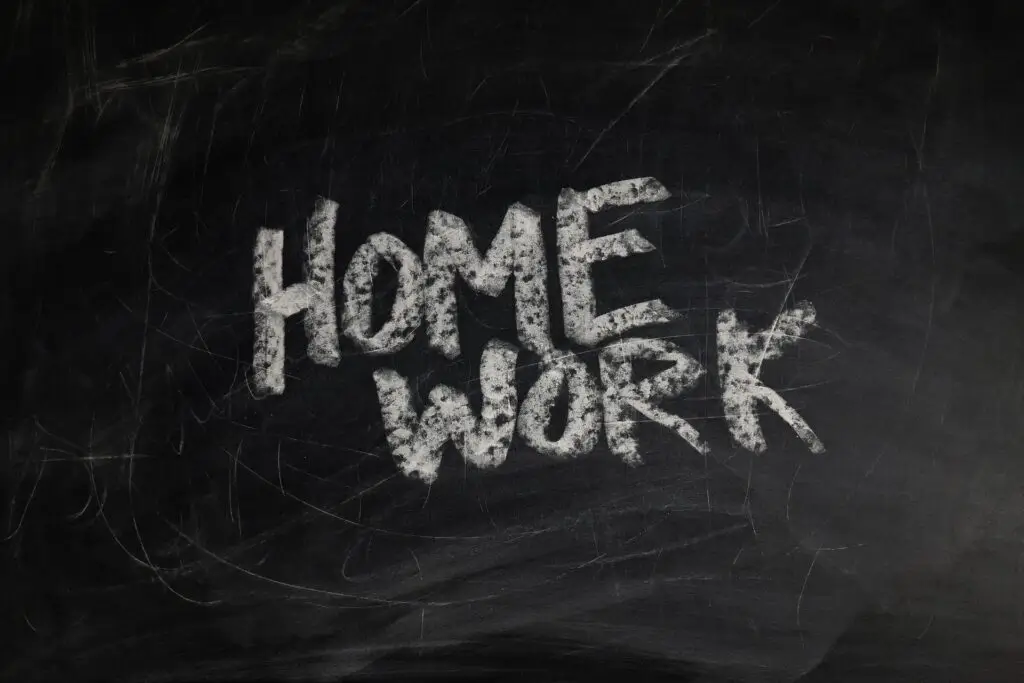
Homework apps offer several benefits that can significantly boost a student’s academic performance and well-being. They provide instant access to a vast array of resources, from step-by-step solutions to challenging problems to comprehensive study guides and practice quizzes. Additionally, many apps offer interactive features, such as flashcards and gamified learning elements, that make studying more engaging and enjoyable. This can lead to increased motivation, improved understanding, and ultimately, better grades.
Best Homework Apps You
1. Bartleby
Bartleby is a fantastic app for students who want to ace their math homework. Available on both Android and iOS devices, it boasts a user-friendly interface and a massive database of math problems with step-by-step explanations, guaranteeing a thorough understanding of concepts. Plus, you can access these resources even offline, making Bartleby a truly reliable study companion.
While some users might find the interface a bit overwhelming, the app’s focus on math provides unmatched depth and clarity. Expanding its subject range would undoubtedly increase its appeal, but for mastering math, Bartleby remains a powerful tool. While the app is free to download, a monthly subscription fee is required to access all of its features.
Pros:
- Provides access to a vast library of answers and solutions.
- Offers 24/7 expert help.
- Covers a wide range of subjects.
Cons:
- Requires a monthly subscription fee for full access.
- Answers may not always be accurate or complete.
- May discourage independent learning.
2. Todoist
Todoist is a to-do list app that can be used on any device. It has a variety of features, including the ability to create and manage tasks, set deadlines, and collaborate with others. The app is easy to use and can help users stay organized and productive. It is available for both Android and iOS devices.
However, the free version’s limited functionality may disappoint some users, and a steeper learning curve might be a drawback for those seeking a simpler interface.
Pros:
- Easy to use and navigate.
- Available on multiple platforms.
- Offers a variety of features to help users stay organized.
Cons:
- Some features require a premium subscription.
- Can be overwhelming for users with complex to-do lists.
- May not be suitable for all types of tasks.
3. Chegg
Chegg is a homework help app, available on both Android and iOS, boasts a wealth of study resources, encompassing textbooks, expert Q&A sessions, and more. While its comprehensive textbook solutions and 24/7 access to expert assistance stand out as positives, the subscription cost might deter budget-minded students, and occasional technical glitches within the app’s interface can be a source of frustration.
Pros:
- Provides step-by-step solutions and explanations for problems.
- Offers expert help for difficult questions.
- Covers a wide range of subjects.
Cons:
- Requires a subscription fee for full access.
- Solutions may not always be accurate or complete.
- May discourage independent learning.
4. Satchel
Satchel is an app used by teachers, students, and parents. It allows teachers to set homework and grades, track student behavior, and communicate with parents. Students can keep track of their homework, submit work online, and access learning materials. This homework app is available for both Android and iOS devices. Parents can track their children’s progress, receive school announcements, and communicate with teachers.
Pros:
- Improves communication and collaboration between teachers, students, and parents.
- Provides students with easy access to homework and learning materials.
- Helps parents stay informed about their children’s education.
Cons:
- Requires all users to create an account and use the app.
- May raise privacy concerns for some users.
- Features may vary depending on the school or district.
5. My Study Life
My Study Life, available on both iOS and Android, is a free app that empowers students to manage their academic lives effectively. This versatile tool excels at organizing class schedules, assignments, and exams, and even offers helpful reminders to keep you on track. Its cross-platform synchronization ensures seamless access to your data across various devices, making it a convenient and reliable companion for any student.
Pros:
- Free to use
- Easy to use
- Helps students stay organized
- Provides reminders
- Available on multiple platforms
Cons:
- Limited features in the free version
- Some users have reported bugs and crashes
6. Classify
Boost your academic organization with Classify, a powerful school planner app available for both iOS and Android devices. Whether you’re juggling multiple classes or simply looking for a better way to manage your time, Classify offers a diverse range of features to help you succeed.
Pros:
- Powerful features
- Integrates with other productivity apps
- Customizable
- Free to use with limited features
Cons:
- Paid subscription required for full access to features
- Can be overwhelming for some users
- Not as user-friendly as some other options
7. Egenda
Egenda is a unique app that combines a traditional planner with a social platform. It allows you to create a schedule, set reminders, and share your progress with friends and classmates. It also allows students to track their progress and set goals. Egenda is available on the App Store, Google Play Store, and can be used on desktop.
Pros:
- Easy to use
- Helps students stay organized
- Tracks progress and sets goals
- Available on multiple platforms
Cons:
- Limited features in the free version
- Some users have reported bugs and crashes
8. myHomework
myHomework, a well-liked homework app, is available for both iOS and Android. This popular app allows you to create and manage your class schedule, add assignments and due dates, set reminders, and track your progress. It also offers features like grade calculation, cloud syncing, and integration with other educational platforms.
Pros:
- Easy to use
- Helps students stay organized
- Tracks progress and sets goals
- Available on multiple platforms
Cons:
- Limited features in the free version
- Some users have reported bugs and crashes
9. Snap
Streamline homework management with Snap homework app, a comprehensive app for students, teachers, and parents. Available on both Android and iOS, it bridges the gap between educators and learners. Teachers leverage the app to distribute assignments, share valuable resources, and deliver personalized feedback, fostering a collaborative learning atmosphere. Students benefit from the app’s intuitive interface, remaining organized and on top of deadlines.
Pros:
- Easy to use
- Helps students stay organized
- Tracks progress and sets goals
- Available on multiple platforms
Cons:
- Limited features in the free version
- Some users have reported bugs and crashes
10. Photomath
Photomath, the app that puts a math tutor in your pocket, is now available on both Android and iOS. Simply scan your math problem with your phone’s camera and watch as Photomath displays the solution, along with detailed explanations to guide you through each step and solidify your understanding.
Pros:
- Step-by-step solutions
- Multiple solution methods
- Offline access
- Wide range of topics
Cons:
- Limited to math problems
- Premium features
11. Gauthmath
Gauthmath is an AI-powered homework helper app that provides detailed solutions to math problems. It offers both text and image input, along with multiple solution methods and animated explanations. Available on both Android and iOS, the app utilizes artificial intelligence to tackle complex math problems, equipping students with immediate answers. Beyond simply providing solutions, it fosters independent learning and a strong grasp of mathematical concepts.
Pros:
- AI-powered assistance
- Multiple solution methods
- Animated explanations
- Detailed answer steps
Cons:
- Free solution limitations
- Technical issues
12. CameraMath
CameraMath supports basic arithmetic, algebra, geometry, and trigonometry problems. It empowers students to tackle their math homework with ease. This mobile app utilizes image recognition technology to seamlessly solve complex equations. Available on both Android and iOS devices, CameraMath streamlines the process of capturing and solving mathematical problems, simply by leveraging your smartphone’s camera.
Pros:
- Fast and easy
- Step-by-step solutions
- Multiple solution methods
- Offline access
Cons:
- Limited functionality
- Accuracy issues
13. Brainly
Brainly, accessible on both Android and iOS, is a collaborative learning platform that empowers students through AI-powered homework assistance. By fostering a community atmosphere where students can connect and seek help from their peers on a variety of academic subjects, Brainly encourages knowledge sharing and deepens understanding.
Pros:
- Large community
- Diverse learning resources
- 24/7 support
- Free to use
Cons:
- Accuracy concerns
- Distractions
- Limited free features
Benefits of Using Homework Apps

The benefits of using homework apps extend beyond academic success. By helping students stay organized and manage their time effectively, these apps can alleviate stress and anxiety associated with schoolwork. Moreover, many apps allow users to collaborate with classmates and teachers, fostering a sense of community and support. This collaborative environment can be particularly beneficial for students who learn best in a social setting or who need extra help understanding complex concepts. Here are a few essential benefits of using the homework helping apps:
- Improved Organization: Organize assignments, due dates, and notes in one convenient location.
- Enhanced Time Management: Prioritize tasks, set reminders, and track progress to stay on top of your workload.
- Access to Resources: Utilize digital textbooks, study guides, and online tutorials for extra help and clarification.
- Collaborative Learning: Connect with classmates, discuss assignments, and work on projects together online.
- Personalized Learning: Tailor your learning experience with adaptive learning algorithms and personalized feedback.
How to Choose the Best Homework App?
Choosing the right homework app is crucial to maximizing its effectiveness. Consider your specific needs and learning style when exploring different options. Some factors to keep in mind include:
- Features: Does the app offer a comprehensive set of features to meet your needs? These could include a planner, a to-do list, reminders, note-taking tools, study guides, and even practice questions.
- Subject focus: Some apps specialize in specific subjects, such as math, science, or language arts, while others offer a broader range of resources.
- Learning style: Consider whether you prefer visual, auditory, or kinesthetic learning styles when choosing an app. Many apps cater to different learning styles through interactive features and multimedia content.
- Platform Compatibility: Ensure the app is compatible with your device, whether it’s an iOS or Android smartphone or tablet.
- User Interface: Choose an app with a user-friendly interface that is easy to navigate and understand.
- Cost: Many homework apps offer free versions with limited features, while others have paid subscriptions with access to additional functionalities.
- Reviews: Reading online reviews from other students can provide valuable insights into the app’s effectiveness and user experience.
Tips for Maximizing Homework App Usage

These homework helping apps can be a powerful tool for students, but ultimately, success comes from dedication and consistent effort. By choosing the right app, maximizing its functionalities, and staying focused on your goals, you can transform your learning experience and achieve academic excellence.
Here are some tips to maximize your success with homework apps:
- Set clear goals: Before using the app, identify the specific area where you need help. This will help you focus your study session and ensure that you’re using the app effectively.
- Create a schedule: Incorporate homework app use into your study routine and set aside dedicated time each day or week to practice and review material.
- Be consistent: Regular use of the app will lead to better learning outcomes. Aim to make homework app use a daily habit to solidify your understanding of concepts.
- Set reminders: Utilize the app’s notification system to stay on top of deadlines and avoid last-minute cramming.
- Sync with other platforms: Integrate your existing calendars and learning platforms for a seamless workflow.
- Explore additional features: Dive deeper into the app’s functionalities to discover resources like flashcards, study guides, and even online tutoring options.
- Don’t rely solely on the app: While homework apps are valuable tools, they should not be your only source of learning. Use them to supplement your classroom instruction and textbook readings.
- Communicate with your teachers: Let your teachers know that you’re using a homework app and ask for their feedback or recommendations. This can help you ensure that you’re using the app effectively and that it aligns with your learning goals.
No More Late Nights, Cramming Rites
While homework apps can be valuable tools, it’s crucial to remember that technology is supplemental. Effective learning requires dedication, effort, and critical thinking. Use these apps as a springboard to develop your independent learning skills and achieve academic success.
With the right approach and app selection, conquer your studies and embrace a more organized, productive, and ultimately, successful academic journey. Remember, the best app is the one that empowers you to learn effectively and become the best student you can be.